Migration to the Cloud is today’s most happening trend in the IT industry, primarily driven by rapid digital transformation. The trend is gaining momentum across businesses of all sizes. However, the real question that continues to challenge many organizations is, “Which cloud option is best?”
In this article, we explore migration to the Azure Cloud one of the most sought after choices for companies facing limitations with their on premises infrastructure.
Cloud migration is a major trend, and Azure remains a top contender. According to IDC’s FutureScape, cloud migration is a primary driver of global cloud spending, which is expected to reach $1 trillion by 2026.
Many organizations turn to cloud migration service providers to simplify and accelerate their transition to Azure. These providers bring the expertise needed for a seamless move, offering guidance through every stage of the migration process.
Azure is preferred for its robust ecosystem, including Infrastructure as a Service (IaaS), Platform as a Service (PaaS), and Software as a Service (SaaS). However, successful migration requires precise planning—typically executed through a proven four step approach, often led by experienced cloud migration companies.
Book a Call with Our Cloud Experts
Step by Step Azure Cloud Migration Strategy
The first and foremost thing for a successful Azure cloud migration is developing your Own Azure Migration Strategy.’ Then comes the following Azure migration process steps:
Step 1: Assess
This step’s success is built on the Discovery, Mapping, and Evaluation of on premise applications.
- Discover: Use cloud migration assessment tools to compile an inventory of your existing physical and virtual servers in your current environment. This inventory should also include information on the performance of your applications. The end of this step prepares you with information about servers and their metadata, helping you proceed with your cloud migration strategy.
- Map: Map your servers according to their suitability for on premises applications and group them accordingly to represent their relevant applications. This helps you gain a comprehensive understanding of those applications and their interdependencies.
- Evaluate: Now that you have grouped the applications, it’s time to determine which migration strategy suits them. This requires cloud migration assessment tools to learn Azure recommendations and migration strategies. Then, evaluate the cost factor and select the option that best suits your needs.
Step 2: Migrate
This step includes adopting four sub steps: Rehost, Refactor, Rearchitect, and Rebuild.
- Rehost: Migrate your applications to Azure without requiring any code changes. This is often referred to as a ‘lift shift’ migration. However, ensure that the applications you move don’t require additional code changes, and opt for orchestration only on the Azure platform.
- Refactor: In this step, you make small changes to the application design but not the code. The application will later use Azure’s IaaS and PaaS benefits.
- Rearchitect: This step involves modifying the application codebase to make it cloud compatible, which can modernize, enhance, or make it scalable and deployable.
- Rebuild: This step involves rebuilding an application using cloud native Azure solutions, which Azure PaaS offers.
Step 3: Optimize
Again, this is a three step process involving analysis, saving, and reinvesting.
- Analyze: Use Azure Cost Management to more efficiently, accurately, and transparently analyze your cloud spending. This can help you plan your investment further!
- Save: Effectively manage your migrated environment to accommodate Azure workload migration, such as Azure Hybrid Benefit and Azure Reserved Virtual Machine Instances.
- Reinvest: Enjoy the flexibility that Azure migration steps offer, allowing you to modify, secure, or enhance your migrated and existing workloads, which can lead to savings.
Step 4: Secure and Manage
Safeguard your data and applications with Azure’s Secure, Data Protection, and Monitoring options.
- Secure: Get Azure Security Center for effective cloud security management and advanced threat protection for your cloud workloads. Azure Security provides additional protection, offering complete visibility and control over the security of cloud applications, as well as enhanced threat detection and recovery rates.
- Protect Data: Backing up apps in Azure safeguards your data against potential security threats, preventing additional costs and business disruptions while ensuring compliance.
- Monitor: Azure Monitor helps you easily monitor and track the health of your cloud data, apps, and other Azure infrastructure migration, providing the right insights and analytics.
Azure has been increasing in popularity for its effective options in the proper budgets. As the statistics show, Azure accounts for around 30 percent of the overall cloud market and 17% of the IaaS and PaaS market shares.
Useful Link: How Does Cloud Computing Help Fintech?
Four Azure Migration Services: Alternate Strategies

Cloud migration solutions are crucial for businesses seeking to modernize their IT infrastructure and keep pace with the demands of the digital era. These solutions enable organizations to seamlessly transition from legacy systems to scalable, secure cloud environments, resulting in improved performance, reduced operational costs, and increased agility.
Whether you’re moving to public, private, or hybrid cloud platforms, tailored cloud migration solutions ensure minimal disruption, enhanced data security, and a structured roadmap that aligns with your business objectives. From assessment and planning to execution and optimization, the right cloud strategy can unlock new levels of innovation and efficiency for your organization.
The following are the foremost strategies for migrating an application to the Azure Cloud migration services:
1) Lift Shift Policy: In this strategy, the applications from the on premise platform are migrated to the cloud without impacting the underlying application settings. It is suitable for legacy migrations, and teams with limited Cloud computing and Azure skills can leverage this strategy.
- Pros: This strategy enables users to migrate to Azure with minimal application downtime and fewer breakdown issues.
- Cons: The application may not utilize cloud resources to their fullest potential.
2) Subjective to Code Changes: This strategy involves making changes only to the application code, while leaving other significant aspects unchanged. Users can leverage the Azure cloud migration benefits of IaaS and PaaS derivatives, such as Azure App Service, Azure Functions, Azure SQL Database, and managed containers. This is suitable for firms where application portability is a concern.
- Pros: This is a quick way to improve your infrastructure.
- Cons: It is not feasible to make significant alterations to the infrastructure.
3) Architecture Revamp: This approach involves modifying, optimizing, and deploying apps (that demand high agility, scalability, and resilience) to the Cloud platform.
- Pros: Allows you to reach scalability requirements cost effectively. New applications can leverage Azure capabilities. Improved Agility.
- Cons: Complex, expensive, and migration involves a high risk of errors, service disruptions, and other cloud migration risks.
4) Restructure: This approach involves redeveloping applications from scratch using cloud based technologies, such as Azure PaaS. The firm can then avail of complete development and deployment services. This strategy is suitable for applications with limited functionality and a short lifespan, which can slow down business processes.
- Pros: No expense and complexity of software licenses, middleware, and existing resources.
- Cons: The level of functionality in custom made apps will be decreased.
Even after choosing the most beneficial strategy, you might encounter the following Azure cloud migration challenges during your cloud migration journey. Let’s have a glance!
Azure Migration Best Practices and Cost Optimization
Ensuring a smooth and cost efficient migration to Azure depends not only on a solid strategy but also hinges on applying best practices and optimizing expenses throughout. Here’s a structured approach:
Best Practices for Azure Migration
1) Follow the Cloud Adoption and Architecture Frameworks
Azure’s Cloud Adoption Framework and Architecture Center offer proven best practices to guide migration and modernization. By leveraging their recommendations on migration checklists, modeling across multiple data centers and regions, optimizing network setups, and implementing governance, cost, and compliance strategies.
2) Conduct Thorough Discovery, Assessment and Planning
Azure Migrate is a key tool in the migration process. It enables agentless discovery of on premises workloads, assesses migration readiness, and captures performance data for right sizing. Dependency mapping ensures that no critical workloads are overlooked or left behind, making it an essential part of your migration planning and execution.
3) Choose Appropriate Data Transfer Paths
Choose the right transfer method for your workloads, knowing that Azure offers a range of flexible options: ExpressRoute for secure, high throughput needs; VPN when private connectivity is required but ExpressRoute is unavailable; Azure Data Box for large, offline migrations; or public internet for less sensitive data.
4) Prioritize and Sequence Workloads
Group interdependent applications, prioritize critical workloads first, and adopt near zero downtime approaches where needed. This ensures you have rollback strategies, formal stakeholder approvals, and clear success criteria in place, providing a sense of reassurance.
5) Automate and Utilize Optimal Tools
Simplify migration using Azure tools like:
- Azure Migrate for inventory, assessment, and migration orchestration
- Azure Site Recovery (ASR) for live or near zero impact migrations
- Azure Database Migration Service for seamless database transitions
Useful Link: 5 Reasons for successful On Premises to the Cloud Migration
Azure Cloud Migration Challenges and Ways to Overcome Them:

1) A Paradigm Shift: The primary challenge during Azure migration services is the misunderstanding of cloud platform concepts compared to on premise systems. Before beginning the lift and shift migration process, management should engage cloud migration consulting services to train teams on Azure’s unique attributes and prepare them for the paradigm shift in operations and infrastructure.
2) Provisioning Local Bandwidth: When migrating to an Azure platform, calculate the required local bandwidth capacity beforehand. In the case of an Azure hybrid cloud migration, the firm should acknowledge that traffic that previously ran over a high speed, low latency local area network (LAN) will now run over the wide area network (WAN). So, one should create enough local bandwidth.
3) Migration Downtime: Downtime is inevitable during the Cloud migration journey. Therefore, firms should strategically plan each step of lift and shift Azure migration so that downtime has minimal impact.
4) Underlying Dependencies: As almost all applications are interdependent, the dependencies should be taken care of when migrating applications to the Cloud platform. These configuration connections should be determined beforehand to prevent service interruptions.
5) Security Concerns: The primary concern when moving infrastructure and software to a cloud platform is the fear of losing confidential data and security breaches. So, the firms must deploy security protocols and implement a virtual private network with end to end encryption.
6) Application Compatibility: Before initiating the Cloud migration process, the firms should ensure that applications, apart from databases, are compatible with the Cloud environment. The applications should be deployed into the Azure test environment and tested for compatibility.
7) Dealing with Adversity: Hefty data loss or application errors during Azure Cloud migration are unlikely to occur. However, it is essential to have a robust resilience plan in hand. Familiarize yourself with unique disaster scenarios during cloud migration and plan accordingly.
Useful Link: The Successful Migration of a Services Firm from SailPoint to Azure AD
Microsoft Azure Migration Tools

Below are the commonly utilized Microsoft Azure migration tools essential for ensuring a smooth migration process.
1) Azure Migrate
This tool is a comprehensive solution that enables organizations to monitor, manage, and execute all necessary tasks associated with migrating their workloads using Azure migration automation. It provides a centralized platform for planning and executing migrations, ensuring a smooth transition to the cloud.
2) Azure Data Box
Designed for data lift and shift migration scenarios where traditional methods are impractical due to limited network availability or time constraints, Azure Data Box provides a protected and efficient way to transfer large volumes of data to Azure. It provides physical devices that can be shipped to the data center for offline data transfer, ensuring data security throughout the process.
3) Azure Database Migration Service
These cloud migration services simplify the process of migrating on premises databases to Azure. Its self guided interface and easy to follow steps enable organizations to seamlessly migrate to Azure’s databases while minimizing downtime and ensuring data consistency.
4) Data Migration Assistant (DMA)
DMA is a tool specifically designed to analyze on premises SQL servers and identify any compatibility issues or errors that may arise during on premise to cloud migration. By conducting thorough assessments, DMA helps organizations address potential challenges proactively, ensuring a smooth and efficient migration process
5) SQL Server Migration Assistant
This tool helps organizations migrate their data to SQL Server or Azure Synapse Analytics. Providing guidance and tools for schema and Azure data migration simplifies the transition of databases to Microsoft’s cloud based platforms, enabling organizations to take advantage of cloud computing while minimizing disruptions to their operations.
Underestimating the planning scope and requirements will cause severe issues and disrupt the business process during Azure Cloud migration services. So, the key takeaway is to prepare yourself adequately before embarking on the Cloud migration strategy process.
Useful Link: Which AWS Cloud Management Tools Should You Use to Manage Your Business
Azure Cloud Migration Benefits
Migrating to the Azure cloud platform offers you key business benefits such as:
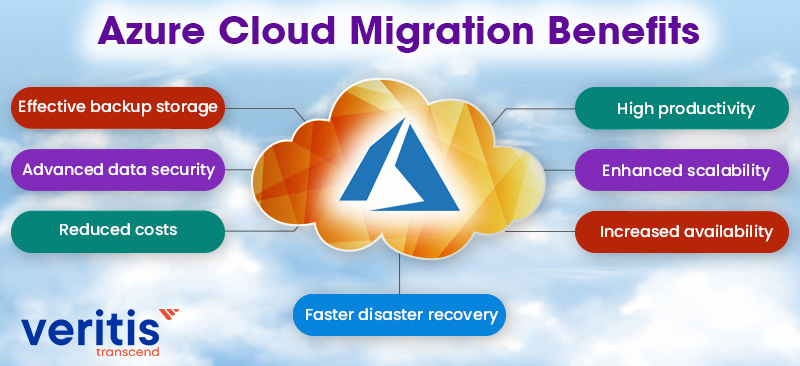
- High productivity
- Enhanced scalability
- Increased availability
- Faster disaster recovery
- Effective backup storage
- Advanced data security
- Reduced costs
AWS vs Azure vs GCP – A Breakdown of Cloud Migration Services
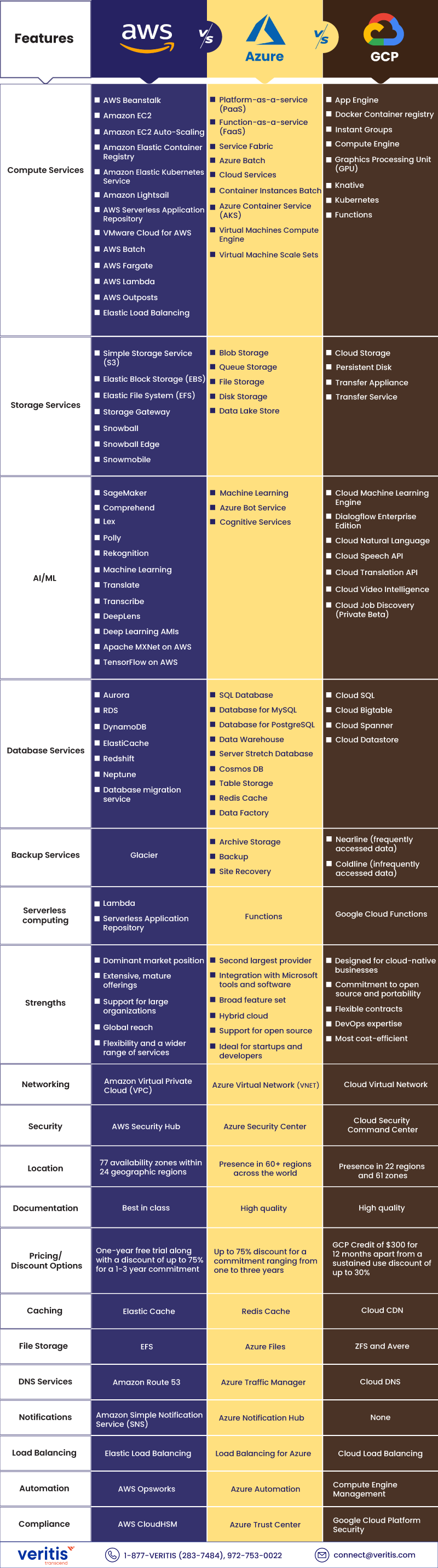
Cost Optimization During and After Migration
1) Right‑Size, Deallocate, and Retire Unused Resources
Avoid over provisioning by right sizing based on performance metrics. Deallocate idle resources or shut them off during off hours. Azure Advisor, a trusted tool, can identify underused assets and provide valuable recommendations for cost savings, giving you confidence in your decisions.
2) Commit to Savings: Reservations and Savings Plans
Secure significant discounts up to 72% for Reserved Instances (1‑ or 3‑year commitments) and up to 65% for Azure Savings Plans over pay as you go. Savings Plans offer a high level of flexibility, allowing you to manage costs effectively across VM sizes within a set hourly budget, empowering you to manage your costs more effectively.
3) Leverage Azure Hybrid Benefit
If you’re licensed for Windows Server or SQL Server, use the Azure Hybrid Benefit to reuse licenses in Azure, achieving savings of around 28–36%.
4) Implement Cost Awareness: Tagging, Budgets and Alerts
Use resource tagging and grouping to monitor costs by project, department, or environment. Set budgets and enable alerts to proactively catch cost spikes.
5) Optimize Storage and Networking
Utilize storage tiers (Hot, Cool, Archive) and configure lifecycle policies to optimize costs based on access frequency. Minimize cross region data transfers by co‑locating resources or using CDNs.
6) Use Native Cost Management Tools and Design Governance
Adopt Azure Cost Management and Azure Advisor to track, analyze, and optimize spending. Build governance through Cost Management policies, automation, and clear accountability. Embrace iterative optimization as a core component of your cloud governance.
7) Monitor, Iterate and Refine
Cost optimization is an ongoing process. It’s essential to take a proactive approach and continuously monitor usage, revisit reservations/savings plans as workloads evolve, and refine strategies to align with business priorities, ensuring responsible cost management.
Case Study Highlight: Azure Cloud Migration for a Global Pharmaceutical Company
Organizations in the pharmaceutical sector manage large volumes of sensitive data and require highly compliant IT environments. A leading pharmaceutical company engaged Veritis to address Azure infrastructure migration, aiming for greater scalability, security, and cost efficiency.
Challenge:
The client, a leading pharmaceutical company, faced unique challenges with their on premises infrastructure. It was inflexible, costly to maintain, and struggled to keep up with the rising performance demands, particularly in research and development. Compliance with industry regulations was also a growing concern with their legacy systems.
Veritis’ Solution:
Veritis implemented a structured four step Azure cloud migration strategy. This included assessing existing workloads, creating a detailed migration plan, executing the migration with minimal impact on daily operations, and optimizing the new Azure environment for performance and compliance. Importantly, each phase was meticulously aligned with the client’s operational and regulatory priorities, ensuring a tailored and effective solution that met their needs.
Impact:
- Zero Downtime Migration: All workloads were successfully migrated without disrupting ongoing business operations.
- Improved Flexibility: Azure cloud scalability enabled faster rollout of internal applications and enhanced support for R&D initiatives.
- Stronger Compliance: The new cloud environment is designed to meet the pharmaceutical industry’s data protection and regulatory standards.
- Reduced Costs: Transitioning to Azure enabled the client to lower its infrastructure and maintenance expenses.
This engagement demonstrates how well executed cloud migration can address both operational constraints and cloud migration challenges, including regulatory challenges in industries that require stringent data governance and compliance.
Explore the complete case study: Cloud Computing Services for Pharmaceutical Industry.
Conclusion
Migrating to Azure Cloud offers numerous benefits, including increased productivity, scalability, availability, disaster recovery, enhanced data security, and cost reduction. However, to ensure a successful Azure cloud migration, it is crucial to understand and address potential challenges, including paradigm shifts, bandwidth provisioning, migration downtime, underlying dependencies, security concerns, application compatibility, and resilience planning. By following a well defined strategy and leveraging the right tools and services provided by Microsoft Azure, firms can navigate these Azure cloud migration challenges and unlock the full potential of cloud computing.
As a trusted cloud migration company, Veritis helps businesses achieve seamless cloud transitions. With the assistance of experienced Azure migration consulting experts like Veritis, the Stevie and Globee Business Awards winner, businesses can effectively plan and execute their migration, aligning it with their goals and budgetary constraints. Veritis offers comprehensive cloud migration support tailored to each client’s requirements, ensuring a smooth transition to the Azure cloud platform.
Book a Call with Our Cloud Experts
Similar Articles:
